Preface
I have used linux for most of the time since I have started focusing on computer science and now that my old laptop has given up. I chose a macbook. The hardware itself is great but I am not the biggest fan of MacOS's window management. I want to be able to do most of what I from my keyboard kind of like I did back on Arch ( btw )
The Terminal
The story here is pretty similar to that on the linux side of things.
I like to keep it fairly simple, so I have the default zsh shell with
zsh-autosuggestions and zsh-syntax-highlighting for a better terminal
experience, and I use p10k for my prompt just cause thats what I have been
using for a long time.
Now, to make the terminal experience better, I prefer to only have one window
of my terminal (iterm for now) emulator running at a time and switch between
multiple tmux sessions for any usecase I would need multiple terminal windows
for.
I have my own version of ThePrimeagens's Tmux
Sessioniser
for managing tmux sessions and some fairly simple customisations using tpm
for tmux plugins.
I use NeoVim ( btw ) with some customisations on top of LunarVim.
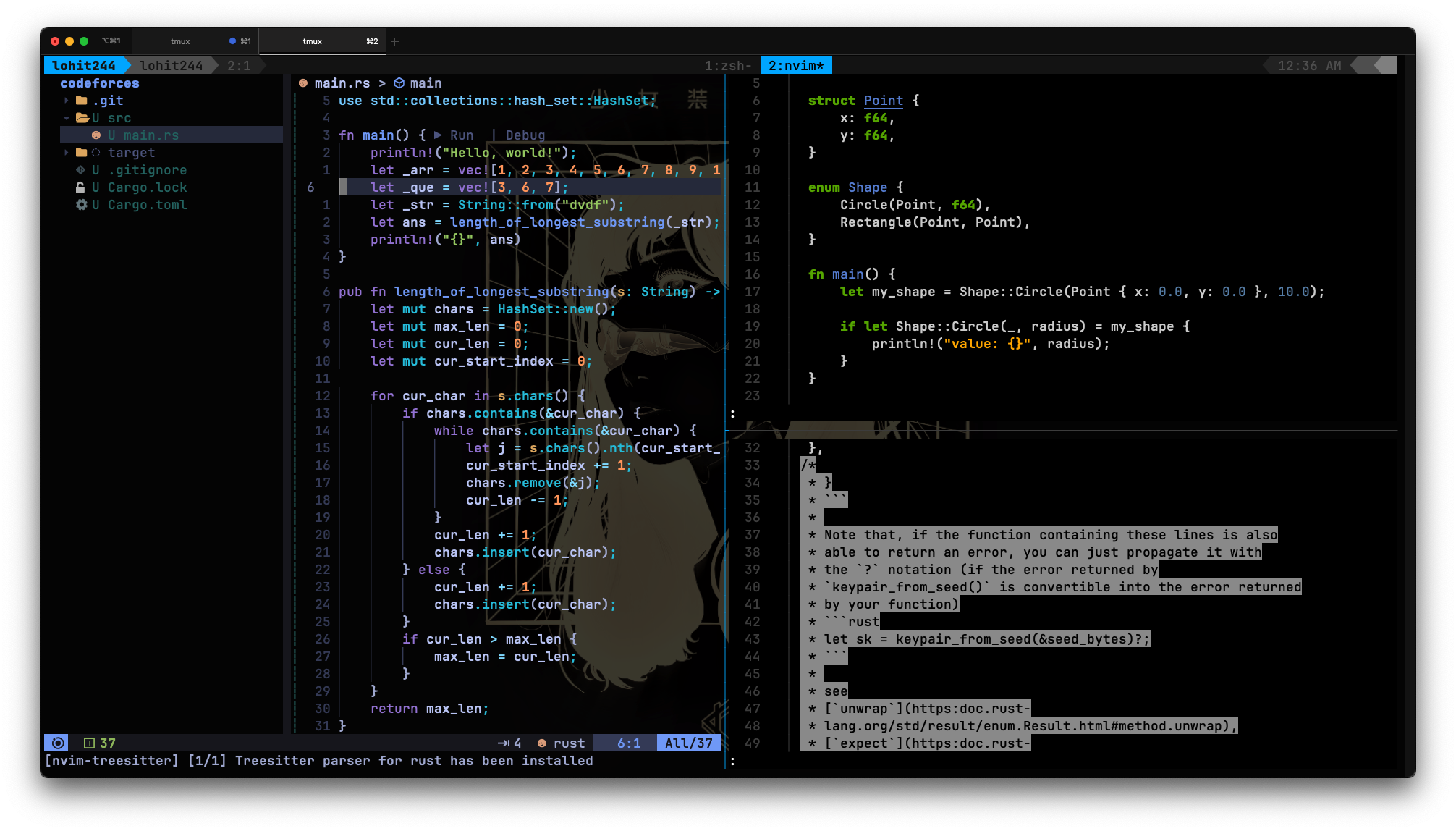
Window Management
The window manager is one of the biggest parts of this entire setup. There are
only two real choices for macs. Those being Yabai and Amethyst. This part on yabai's
github
is one of the best comparsions for these two. For me yabai made more sense as I
use multiple displays and don't really care about SIP.
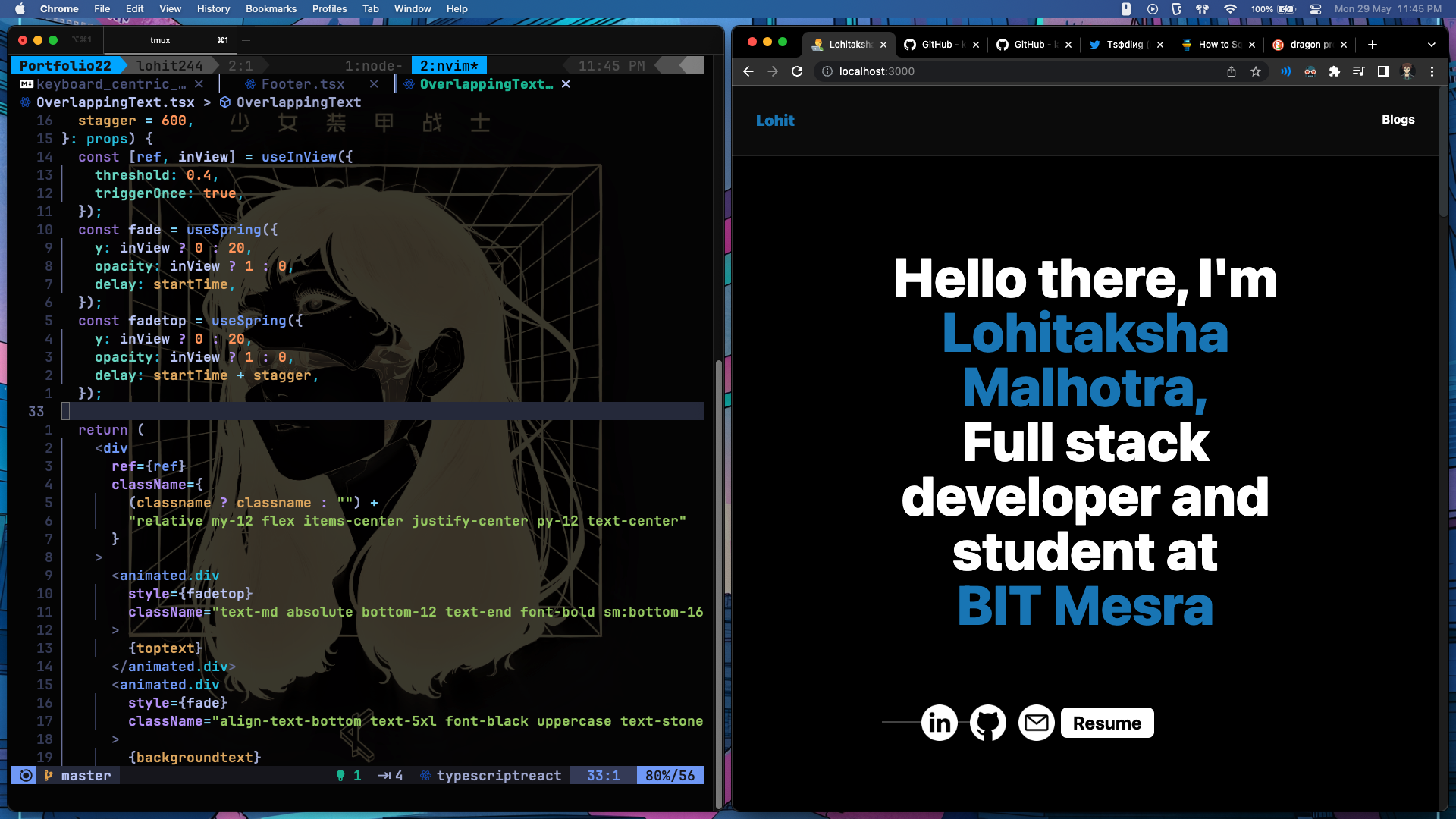
What advantages does this get me?
SPEED and overall happiness. I feel faster and can just zoom through my work.. jumping between spaces and tmux sessions. Editing text at blazing speed in nvim(btw) and feeling like a genius.
Other notes
I also use Linear Mouse to stop macos's wierd mouse accel and other behaviour
especially when gaming, and Karabiner Elements to remap caps to esc and other
such little tweaks.
 Lohitaksha Malhotra
Lohitaksha Malhotra

